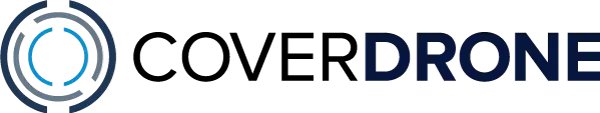Help and FAQs
Help and FAQs
Your Claim
Explore the answers to common questions about Coverdrone insurance claims
How Do I Make A Claim On My Policy?
Making a claim is simple. Just click Make a Claim at the top of this page for step-by-step instructions. You can also email us at claims@coverdrone.com if you need help getting started.
What Information Will I Need To Provide For My Claim?
We will usually ask for:
• A description of the incident
• Proof of purchase/ownership for the drone/equipment
• Any photos, videos, or flight logs relating to the claim
• A police report (in cases of theft or malicious damage)
• Details of any third parties involved (for liability claims)
Our team will guide you through exactly what is needed depending on your situation.
How Long Does The Claims Process Usually Take?
We aim to settle straightforward claims within a few working days of receiving all required documents. More complex claims may take longer, but we’ll keep you updated throughout. We understand how important it is to get back in the air quickly.
Is There A Time Limit For Submitting A Claim?
Claims should be submitted as soon as reasonably possible. The sooner we hear from you, the faster we can help.
Will A Claim Affect My Renewal Price?
Not always. We assess each case individually. However, your claims history may affect the pricing of future policies, so it is important for you to disclose fully your claims history when purchasing a policy. If you have questions about how a past claim might affect your renewal, feel free to contact our team for guidance.
I’ve Made A Claim - What Happens To My Policy?
Your policy remains in full force until the expiry date, irrespective of whether or not you have made a claim. If you’ve had replacement equipment as part of your claim, you will need to add the details of your new equipment to your policy to ensure you are still covered. You can do this by updating the equipment details in your Online Account.
Once you have made a claim against your policy you will not be able to cancel and obtain a pro-rata refund.
What Happens If I Need To Hire A Replacement Drone During A Claim?
If your policy includes replacement drone hire, we can help with the cost of hiring a temporary replacement drone so your work doesn’t stop. If you’re unsure whether this was selected on your policy, you can check your policy in your online account.
Other FAQs
Still need help? Try our other FAQ categories below